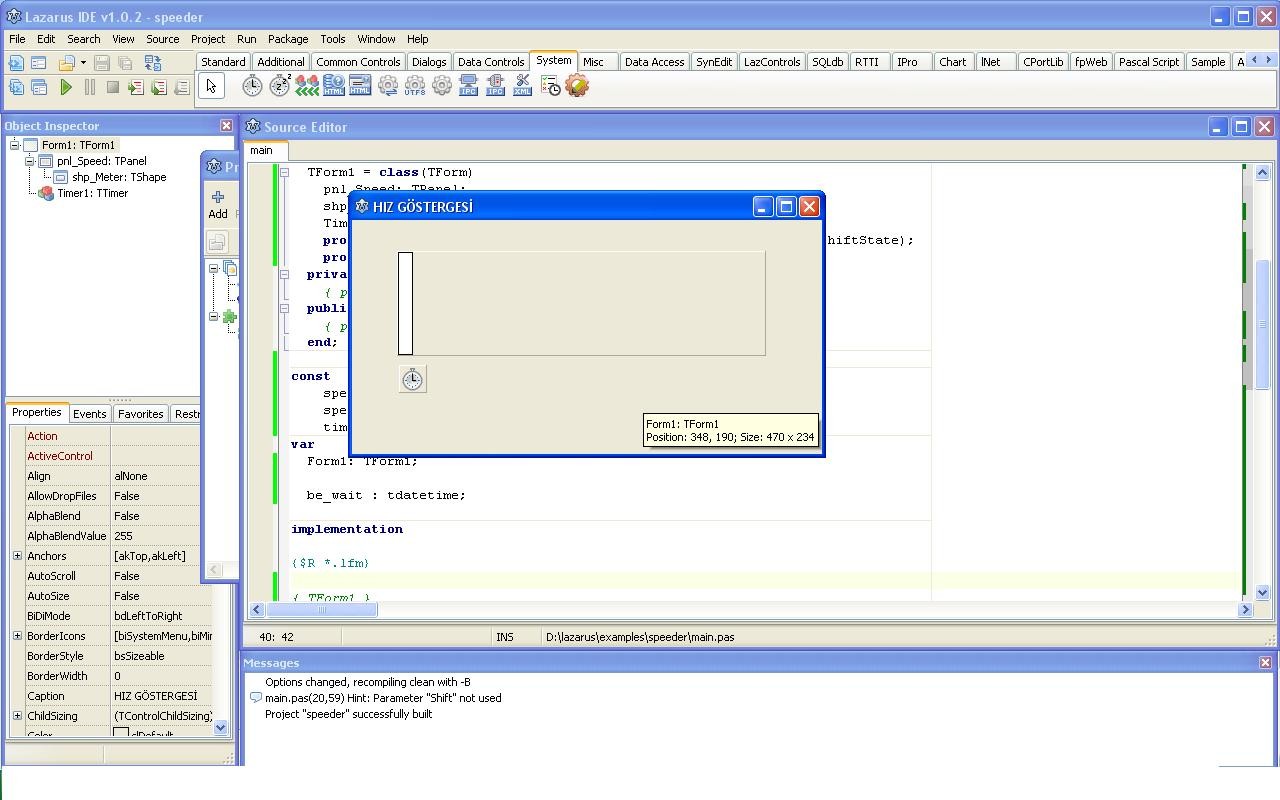Dim yon As String
Dim surat As Integer
Private Sub Form_KeyDown(KeyCode As Integer, Shift As Integer)
If KeyCode = vbKeyDown Then yon = "asagi"
If KeyCode = vbKeyUp Then yon = "yukari"
If KeyCode = vbKeyLeft Then yon = "sol"
If KeyCode = vbKeyRight Then yon = "sag"
End Sub
Private Sub Form_Load()
surat = 200
End Sub
Private Sub Timer1_Timer()
Select Case yon
Case "sol":
If nesne.Left <= (-nesne.Width) Then
nesne.Left = Form1.ScaleWidth
Else
nesne.Left = nesne.Left - surat
End If
Case "sag":
If nesne.Left >= Form1.ScaleWidth Then
nesne.Left = (-nesne.Width)
Else
nesne.Left = nesne.Left + surat
End If
Case "yukari":
If nesne.top <= (-nesne.Width) Then
nesne.top = Form1.ScaleHeight
Else
nesne.top = nesne.top - surat
End If
Case "asagi":
If nesne.top >= Form1.ScaleHeight Then
nesne.top = (-nesne.Width)
Else
nesne.top = nesne.top + surat
End If
End Select
End Sub
Yukarıdaki kodu ne yaptıysam ne ettiysem çalıştıramadım gerekli form nesnelerini de ekledim ama bir türlü olmuyor.Kodu çalıştırıp projeyi upload edip link atabilen olursa çok sevinirim.Çok acil lazım.
Şimdiden Teşekkürler.
Dim surat As Integer
Private Sub Form_KeyDown(KeyCode As Integer, Shift As Integer)
If KeyCode = vbKeyDown Then yon = "asagi"
If KeyCode = vbKeyUp Then yon = "yukari"
If KeyCode = vbKeyLeft Then yon = "sol"
If KeyCode = vbKeyRight Then yon = "sag"
End Sub
Private Sub Form_Load()
surat = 200
End Sub
Private Sub Timer1_Timer()
Select Case yon
Case "sol":
If nesne.Left <= (-nesne.Width) Then
nesne.Left = Form1.ScaleWidth
Else
nesne.Left = nesne.Left - surat
End If
Case "sag":
If nesne.Left >= Form1.ScaleWidth Then
nesne.Left = (-nesne.Width)
Else
nesne.Left = nesne.Left + surat
End If
Case "yukari":
If nesne.top <= (-nesne.Width) Then
nesne.top = Form1.ScaleHeight
Else
nesne.top = nesne.top - surat
End If
Case "asagi":
If nesne.top >= Form1.ScaleHeight Then
nesne.top = (-nesne.Width)
Else
nesne.top = nesne.top + surat
End If
End Select
End Sub
Yukarıdaki kodu ne yaptıysam ne ettiysem çalıştıramadım gerekli form nesnelerini de ekledim ama bir türlü olmuyor.Kodu çalıştırıp projeyi upload edip link atabilen olursa çok sevinirim.Çok acil lazım.
Şimdiden Teşekkürler.